Account Daily Cash Balance
The Account Daily Cash Balance is an account which is used as a holding account for cash that flows in and out of brokerage accounts.
Every account has an Account Daily Cash Balance, even if it is not used. When the account is at zero, it will not normally be shown. However if it has assets, it will be listed.
Mutual Fund accounts held at the fund company will have an Account Daily Cash Balance, but it will not normally appear on reports or on the View Screens. Unless your mutual fund actually uses a cash balance account, we don't recommend that you manually set flows to use them. Do not confuse Cash Balance Accounts with Money Markets held at the fund company. A money market is often treated as just another fund in the account.
Cash Balance transactions are listed on the View Account With Transactions Screen.
Suppressed Cash Balance Accounts
If the account is downloaded from DST or DAZL, the cash balance account is not shown on view screens or reports.
Rate of Return and Cash Balance Accounts
The rate of return is not calculated for the individual asset level of ROR Reports, but the return for the cash balance account will affect the account level and investor level returns. You cannot suppress the cash balance accounts in performance reports. For the reasons for this, click HERE.
Adding To OR Modifying The Cash Balance Account
The cash balance account "lives" at the account level. It is a special type of investment which is used as a conduit of the cash between the client and the other investments. These accounts usually don't pay much interest, so money is normally not left in the account and the balance is often $0.
You can only modify the cash balance account from the View Account With Transactions Screen.
All activity in the Cash Balance Account must be initiated from the View Account With Transaction Screen.
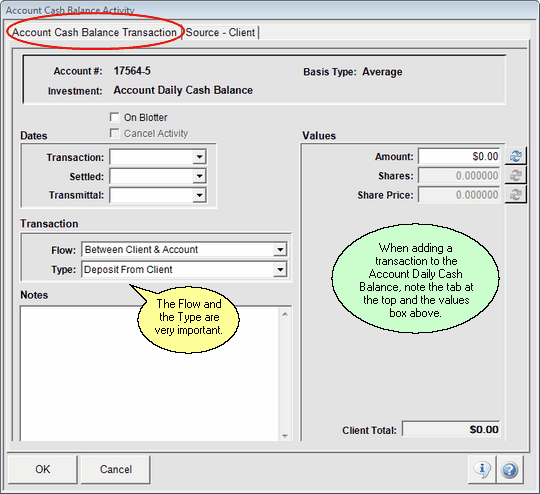
Adding A Cash Flow Into The Account From The Client
See Also
Reports And The Cash Balance Account
