Commission Level
There are 3 primary commission levels for which you can calculate commissions.
The Agency Level represents commissions paid to the insurance agency. These commissions may be paid by an insurance company or by another agency representing the company.
Agency Level commissions are always based on premium.
The Producer Level represents commissions paid to the agent or producer. These commissions may be paid by the agency for which commissions are tracked or directly by the insurance company, bypassing the agency, but still tracked by the Insurance Commission Module.
Up to 4 producers can be tracked on any one coverage. There is no limited to the number of producers that can be tracked by Advisors Assistant.
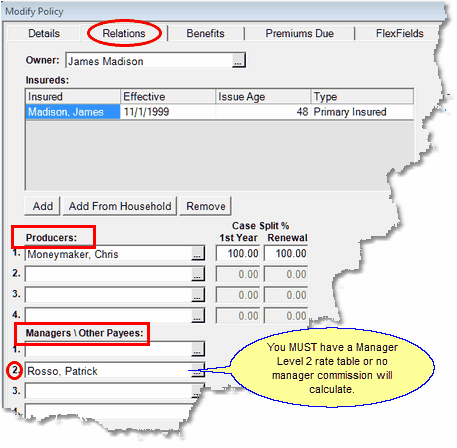
Adding Producers And Managers To Policies
There is only ONE Producer Level so all 4 of the producers will point to the same set of producer rates, unless you have a custom producer rate table.
There are 4 manager commission levels represented by Manager 1, Manager 2, Manager 3, and Manager 4 in the Modify Policy Screen.
Each manager position on the Modify Policy Screen (shown above) points to it's own rates in the Rate Table Set.
Manager commissions may be based on the premium, agency commission, or the commission earned by any of the producers associated with the coverage.
Note: Each Manager Level is a separate level. If you add a custom rate table for Manager 1, and then put that manager's name into the Manager 2 field for the coverage, Advisors Assistant will NOT use the Manager 1 table. It will look for a custom Manager 2 table. This is not the case for producers. There is only 1 producer level.
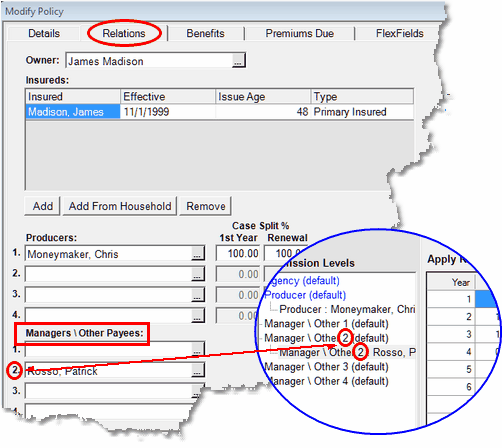
The manager number on the Modify Policy Screen will only use the rates that match the manager number in the rate table set!
On the Screen above, the blue circle is part of the Commission Level section of the Rate Table Screen. This illustrates how setting the manager Patrick Russo in the Manager 2 slot of the Modify Policy Screen, Relations Tab uses ONLY Manager Level 2 in the rate table. If the rate table had the rates in Manager / Other 1, and you put the manager's name into Manager 2 in the policy, no commissions would be calculated for the manager.
If you want to put a manager in that gets no commission, just put them into a manager level with no set of rates associated with that level.
See Also
