Investment Liquidation Or Deletion
Click on Investments on the Sidebar Menu. Then click on the Utilities Icon. Choose Investment and click on Resolve Obsolete Investments. This screen comes up when you click on Select after filling in the filter.
Overview
This spreadsheet type of grid shows you the list of assets that meet the filter criteria from the Resolve Obsolete Investments Screen.
Cash Balance Accounts In Brokerage Accounts
When you remove an investment, the transactions which affected that investment must remain in the cash balance account or the cash balance will be wrong. When an investment is deleted, the transactions linked to that investment in the cash balance account are recharacterized to a Flow of Internal To Investment and a Transaction Type of Deleted Asset Flow.
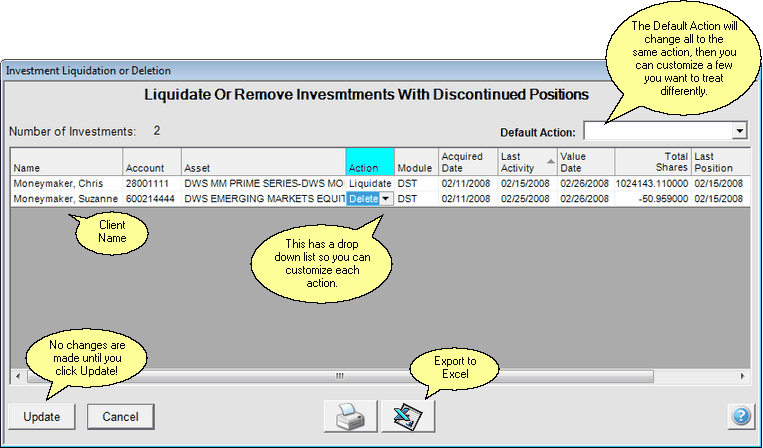
This screen gives you absolute control over how each asset is treated, or you can treat all of the assets the same by using the Default Action feature. To save time, you can use the Default Action to cover the majority of assets and then just go back and customize a few of them.
Default Action
The default action will change all of the Action Fields to the choice for the Default Action which will be applied to all assets on the list.
Action
The Action Column is a drop down list and it gives you control over individual assets.
Update Button
Once you click on the Update Button, the changes are made. To reverse the procedure, you would have to unliquidate the assets one at a time. If you chose to delete the assets, only restoring your backup will bring them back.
Excel Export
Use the Excel Button to export the contents of the grid to Excel. Excel will also be loaded with the spreadsheet.
Sorting Columns
Click on the column headings to sort columns. This will bunch clients or position dates together.
Change Column Widths
You can adjust the widths of the columns by dragging the line between the columns in the column heading.
Scroll Right
This screen is wider than the space available. Use the scroll bar at the bottom to see the right most columns.
See Also
|
You should have a recent backup before clicking on the Update Button. If you are on a hosted system, do this process in the morning because the database is backed up the previous evening. |
