Maintain Rate Table Sets Lookup
From the Commissions Sidebar Menu, click on Rates.
Maintain Rate Table Sets Overview
The Maintain Rate Table Sets Screen contains the names of all of the rate tables currently in your Advisors Assistant.
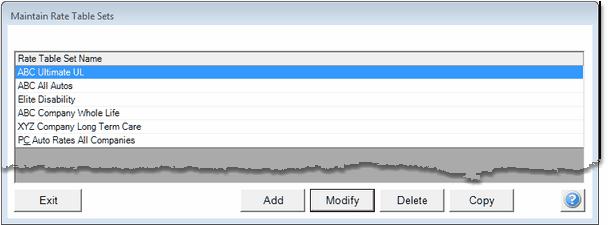
To add a new Rate Table Set, click the Add Button. To change an existing Rate Table Set, highlight the Rate Table Name and click the Modify Button.
You can also copy one set of rate tables to a new Rate Table Set Name. Highlight the table name you wish to copy, and click the Copy Button. A new Rate Table Set will open with the rates already filled in based on the source table. Enter a Rate Table Set Name and continue to make any additional changes for that set.
See Also
