Modules
To get to this screen, select Module Activation from the Admin Menu.
Modules Overview
Advisors Assistant has many modules to help you with your tasks - from managing insurance policies to downloading investment data from various clearing houses, insurance commission tracking to price downloads.
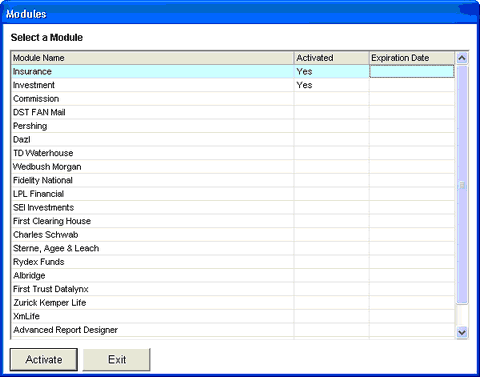
The Modules Screen shows a list of all of the modules available with Advisors Assistant. You can use this screen to activate new modules that you've purchased from Client Marketing Systems, Inc.
| • | To activate a module, highlight the particular module and click the Activate Button. Enter the information on the Module Activation Screen. Additional information is available in the Module Activation Help. |
This screen will also help you see which modules are activated and when certain modules will expire. If the Activated column is checked for a particular item, that means that you have access to that module. If there is a date in the Expiration Date column, this represents the date when you will no longer have access to that module, if it is not renewed beforehand.
For information on obtaining new modules or renewing existing modules, please call our Sales Team at (800) 799-4267.
See Also
