Producer References Lookup
From the Investment Sidebar Menu, click on Utilities, then click on Producer References.
Producer References Overview
During downloads, it is necessary to identify the producer who is responsible for the product and client. Different companies, especially fund companies, may each provide a Rep Number, Advisor Number, or Agent Number for a producer. This means that one producer may have several producer numbers. In the case of DST downloads, many producer numbers may refer to the same producer in the same download.
This list tells Advisors Assistant to whom these numbers belong.
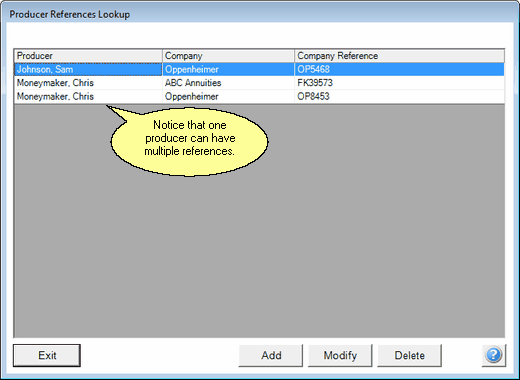
How To Use This Screen
The Producer References Lookup Screen is used to locate the producer when you need to change or remove the number, or to add or delete producer reference numbers from Advisors Assistant.
Sort the list alphabetically by name by clicking at the top of the producer column. Then highlight the producer and company to change and click Modify to open the Modify Producer Reference Screen. Click the Add Button to add a new Producer Reference.
See Also
