Security Role Lookup
From the Admin Menu click on Maintain Security Roles.
Security Role Lookup Overview
When you add a new User to Advisors Assistant, you can assign that User a Security Role that controls what kind of access that User has to the functions of the database.
The Security Role Lookup Screen shows you which Security Roles have been set up, and allows you to add new Security Roles.
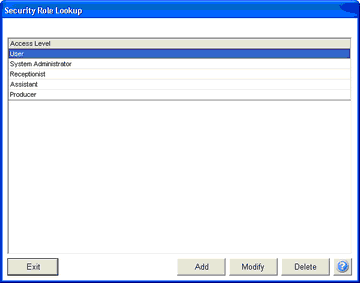
How to Add Security Roles
| 1. | From the Security Role Lookup Screen, click on the Add Button. This will open the Add Security Role Screen. Additional help is available in the Add/Modify Security Role topic. |
See Also
