View/Modify Reconciled Positions
From Utilities on the Investment Sidebar Menu, click on Position | Maintain Reconciled Positions, choose a date range, etc., and click on the Process Button.
Modify Reconcile Overview
When a position is sent from a download clearing house, Advisors Assistant compares the number of shares in the position with the number of shares calculated by Advisors Assistant using the stored transactions. If the position is out of balance by more than the tolerance stored in the system preferences, a reconcile transaction is created for the date of the position.
Advisors Assistant has no indication of why the system is out of balance. In some cases it is because the company holding the asset does not send interest transactions, but includes the interest in the position. While this is not a best practice, because there is no way of knowing if the position is out of balance because of a missed purchase, sale, or if it is really interest, it's a fact of life so we have created this screen to deal with it.
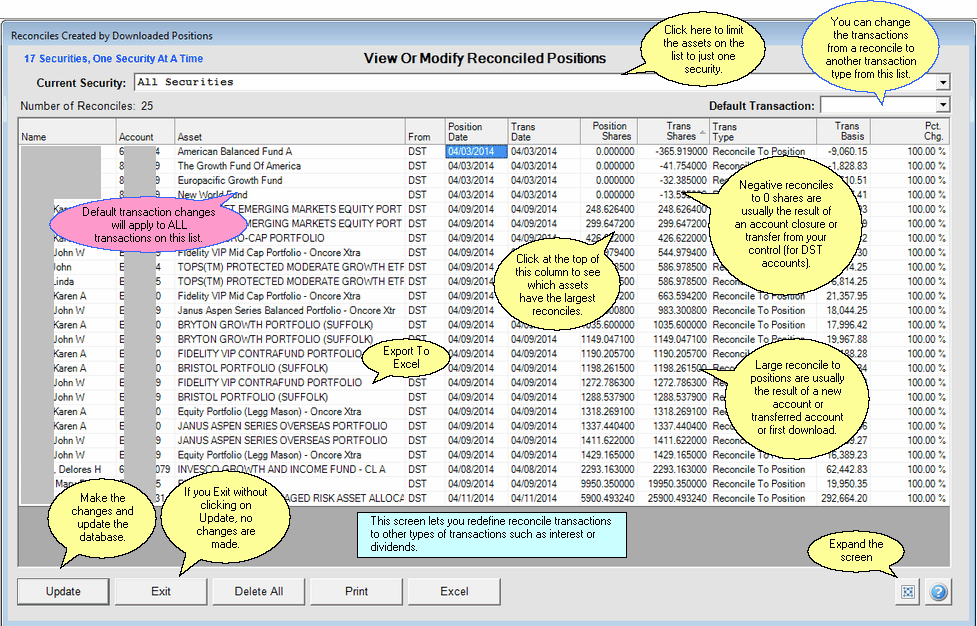
The Reconciles Created by Downloaded Positions Screen lets you identify particular reconcile transactions and tell Advisors Assistant to change the transaction type and/or the date.
Fixed Annuity Interest Posting
If your fixed annuity vendor represents interest in the position, you can easily convert the reconcile transaction to an interest transaction by combining the list filter (the screen prior to this one) and the default transaction to change the reconciles to interest transactions.
Fields And Columns
This section explains how to use the two fields and what each column includes.
Remember, you can sort by clicking on the top of the column and you can change the width of the column by dragging the border of the column title.
Current Security
If there is more than one security in the asset list, this field will show "All Securities" because all of the securities which matched the reconcile list filter are shown.
Clicking on the Current Security field will drop down a list.
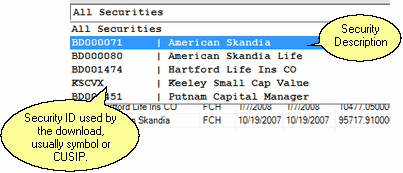
To limit the the asset listing on the screen to just one asset, so you can redefine just that asset's reconciles, choose the security from the list.
Default Transaction
Once you have your list the way you want it, you can change all of the reconcile type of transactions to another type by dropping down the Default Transaction List and choosing a type of transaction.
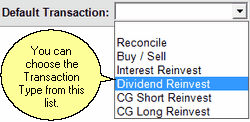
The change will not take place until you click on Update. All securities listed will have this new transaction type instead of a reconcile transaction.
Name
The Investor's name.
Account
The account number. Click on the column title if you want to sort by account number.
Asset
The name of the asset in the account. If you choose a security in Current Security, all of the assets listed will be for that security.
From
This is the module that was the source of the download. Three character abbreviations are used.
Position Date
The position is sent by the clearing house and it cannot be modified. This is the date of the position and represents the end of the day.
Trans Date

You can change the date of an individual transaction by clicking into the field. If you know that the Interest was paid on the 15th of the previous month because that's when the company credits interest, just change the date to the previous month.
Position Shares
The position is sent by the clearing house and it cannot be modified. Where the position is zero shares, it may mean the account was closed or moved. Usually, if the position was closed out, there would be a sell transaction.
For DST Fanmail, there is a close out indicator that they send when the asset will no longer have positions sent. This can mean that it was just sold off or that it was moved to another advisor.
Trans Shares
This is the number of shares added or subtracted from the asset. If you choose Buy / Sell for the Transaction Type, negative numbers in this column will create a Sell Transaction and positive numbers will create a Buy Transaction.
Trans Type
By clicking on this field, you can change an individual reconcile to a different transaction type, giving you absolute control.
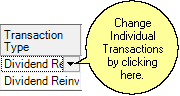
Trans Basis
When the Transaction Shares are a negative number, the Transaction Basis will represent Basis Out. If the Transaction Shares are a positive number, the Transaction Basis will represent Basis In. The Transaction Basis will always be represented as a positive number.
Pct Chg
The percentage change column will help you identify which assets were grossly out of balance. There may be a problem here that you will need to investigate. It could be that a buy or sell transaction was not sent by the clearing house.
In the case of Interest Reinvestments being represented in positions, you can determine if the reconcile transaction is, in fact, interest by the percentage change.
For example: A negative change would surely NOT be interest reinvested. A 25% change would not be interest reinvested unless you have found a once in a lifetime fixed income asset!
Print Report
You can print a report representing the list on the screen by clicking on the printer icon.
Export To Excel
You can export the list to Excel by clicking on this icon. Column headings in Excel will have extended characters that look like little boxes due to the two lines in Advisor Assistant column headings. This is normal and can be removed in Excel.
See Also
Analyzing Investment Data For Logic Errors
|
This screen is powerful and will save lots of time. However, be sure you understand positions and reconcile transactions because once a transaction is changed (you click update) the change can only be reversed by having your server administrator restore the previous backup. |
