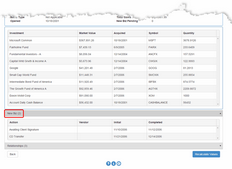Investment New Business
From the Main Screen, expand the Investments Bar and click on the account for which you want to see the New Business items. Scroll to the bottom and click on the New Biz Bar.
Overview
New business is usually maintained in the office by a new business person. Advisors Assistant Mobile organizes the new business requirement which pertain to an account under that specific account.
You can see exactly what is happening in the account by viewing the New Business Items by expanding the Bar at the bottom of the account.
For more detail about an individual New Business Action, click on the transaction in the list.
See Also
|
New Business requirements are tracked account by account. The data is updated in the main program. However, you can update New Business Notes from Advisors Assistant Mobile. |