Add Policy Wizard - Benefits and Deductibles
From the View Client With Insurance Screen, click on the Add Action Button to start the Add Policy Wizard. This screen is Step 2.
Add Policy Wizard - Benefits and Deductibles Overview
Now that the Class of Coverage is established, the wizard will help you put in the benefits for the Base Coverage.
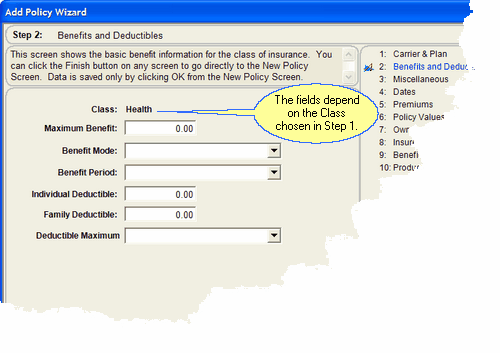
Click on the underlined fields below for a definition of the term.
Life Benefit Fields
Benefit or Death Benefit
This label may change based on the Class of Coverage. For life insurance, it will show Death Benefit, but for other classes of coverage, it may just indicate benefit.
Example
1,000,000
This refers to how the benefit is paid. In the case of life insurance, it may be a lump sum. In the case of disability insurance, it may be Monthly Income.
This field will not appear on all screens. Click in the field to drop down the list.
Disability Benefit Fields
These fields only appear if the class of insurance is Disability Income. Fill in the numeric amounts. Where the field has a down arrow, click on the field and choose from the list. In the case of lists, the lists may only be edited if you have have rights to add to the list.
Annuity Benefit Fields
Health Benefit Fields
Long Term Care Fields
P&C Fields / Other Forms Of Coverage
This field may or may not apply to many P&C coverages, but can apply to undefined classes of insurance.
|
Not all fields offered for a particular class of insurance may pertain to the type of policy or coverage you're entering. Just ignore those fields. |
