Add/Modify Producer Reference
From the Admin Menu choose Maintain Producers. Highlight the producer and click Modify or double click on the producer. Choose the ID's Tab.
Add/Modify Producer Reference Overview
The Producer Reference Screen allows you to add or modify a producer reference, which stores the rep numbers used by the security companies in your database.
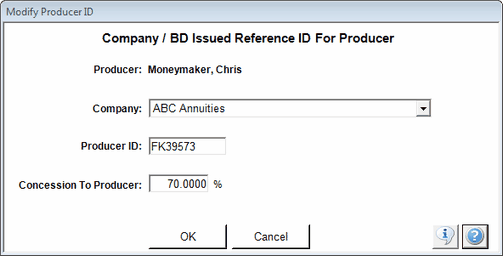
Producer
If the field is blank, click on the Browse Button (![]() ) to drop down the list of producers.
) to drop down the list of producers.
Company
Click on the field or down arrow to choose the company if the field is blank.
Producer Reference
This is the ID number assigned by the Company to the Producer.
Concession
Concession is the amount a broker dealer pays to the rep or advisor. This field is not used because the BD Commission is not filled in by most of the mutual fund companies using DST.
See Also
Producer Lookup
|
This is one of the most important lists when you are downloading investments. If a producer number comes in the download and it is not found in Advisors Assistant, the system will have you resolve it before continuing by showing Advisors Assistant who the producer ID belongs to. |
