AdvisoryWorld
AdvisoryWorld Overview
AdvisoryWorld is a web site that offers specialized investment analysis services to Investment Advisors and Registered Representatives who are interested in taking a scientific approach to their advisory services.
AdvisoryWorld provides Asset Allocation, Portfolio and Investment Analysis, Proposal Generation, Hypothetical Illustrations, Workflow & Document Management and Financial Planning Software Applications to investment professionals including Registered Investment Advisors, Wealth Managers, Broker Dealers, TAMPs, Banks and Insurance Companies.
For more information go to www.AdvisoryWorld.com
Advisors Assistant's Integration With AdvisoryWorld
Once you have set up AdvisoryWorld in System Preferences, From the View Client With Investment Accounts, you can right click on an account and:
1.Pass the securities in that account up to the AdvisoryWorld web site.
2.Initiate the AdvisoryWorld web site and automatically sign into the site.
3.Go to any of 4 locations in the AdvisoryWorld site and use the AdvisoryWorld functionality with the portfolio passed.
Setting Up AdvisoryWorld
Setting up AdvisoryWorld is very easy.
1.Register with AdvisoryWorld on their web site at www.AdvisoryWorld.com
2.Obtain a "Producer ID" and write down the "Listed Producer Name" from AdvisoryWorld.
3.Call Advisors Assistant Technical Support to have them activate the AdvisoryWorld Module. There is no cost involved.
4.Have your System Administrator set you up by:
a.Click on Admin on the Top Menu
b.Choose Producers and Teams from the Admin Menu
c.Choose the Producer (Advisor) who has subscribed to AdvisoryWorld and click the Modify Button
d.Click on the AdvisoryWorld Tab
e.Enter the Producer ID and Listed Producer Name provided by AdvisoryWorld. Enter this information exactly as provided.
f.Click OK.
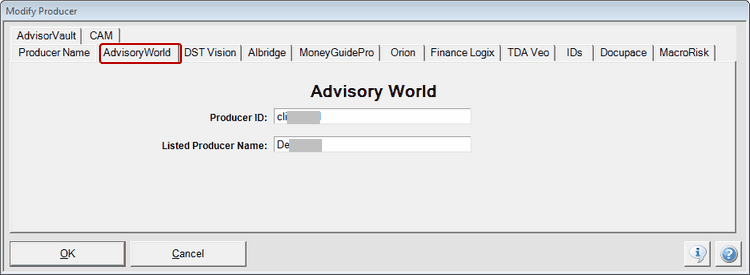
Using AdvisoryWorld
You access AdvisoryWorld from the View Client With Accounts Screen. Just right click on an account and the data will be sent to AdvisoryWorld.
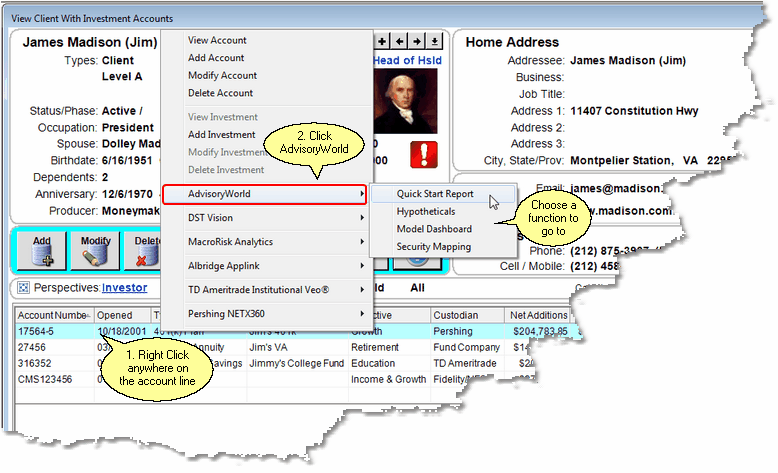
View Client With Accounts Right Click Menu
Just do the three clicks outlined in the screen above. There is no need to log into AdvisoryWorld. Advisors Assistant will start your default browser and take you right to the AdvisoryWorld web site.
Once you are on the AdvisoryWorld web site, please use AdvisoryWorld's tech support as we do not know about how to use their application.
Note, there is a delay while AdvisoryWorld gathers information and builds the report.
