Apply Group Changes
This screen appears automatically when you make a change to a Group Master Policy. There is no way to navigate to it.
Apply Group Changes Overview
If you make a change to a Group Master Policy AND that Master Policy has other policies linked to it as members' policies, the Apply Group Changes Screen shown below will appear.
The objectives of this screen are:
1.To save time and enable you to copy the changes automatically to the group members' policies.
2.To give you excellent control of when a copy is made so that you don't overwrite information you may have entered by hand in each group member's policy record.
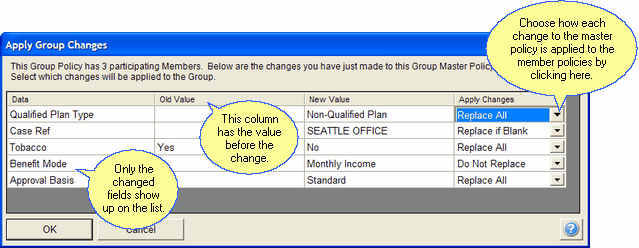
Data Column
Only those fields that change will appear in the data column.
Old Value
This is the value that was on the master policy record before any changes were made.
New Value
This shows the change that was made.
Apply Changes
You are given a choice of how to treat each individual change. The drop down list will be different based on the type of field.
Replace All
For every member policy, replace the value in the member policy with this new value from the Master Policy regardless of what is in the member field.
Replace if Zero or Blank
For every member policy, replace the value in the member policy with this new value from the Master Policy only if the member field is zero or blank.
Replace If Older
For every member policy, replace the value in the member policy with this new value from the Master Policy only if the member field has an older value.
Replace If Newer
For every member policy, replace the value in the member policy with this new value from the Master Policy only if the member field has a newer value.
Do Not Replace
Do not replace the value in this field for the member policies.
Changes Which Never Copy
Certain changes will not appear on the list because it makes no sense to copy them to group members. There are:
•Funding Account # (this applies to investment funding)
•Owner
•Insureds (Insureds are handled at the individual policy level)
•Annuitant
•Beneficiaries
•Group With
•Riders (Riders are not supported for automatic changes.)
•Extra Pages (These can be referenced at the master policy level and making copies would just use space in the database.)
|
Be sure you know which fields may be modified at an individual policy level before doing these mass changes. If you change the Plan of Insurance, it must change on the linked policies. |
