Assign Wizard Check Policy Details
From the Investment Sidebar Menu, click on the Download icon and select Assign Data from the main download screen. Choose a producer's accounts to assign and click the View and Assign Accounts/Policies Button. Then click on the Assign Button to assign an account or policy. This is one of the steps to the Wizard and only appears when an insurance product is involved.
Assign Wizard Check Policy Details Overview
Usually, only basic data comes in an insurance download. You may need to fill in some information which is not filled in by the download.
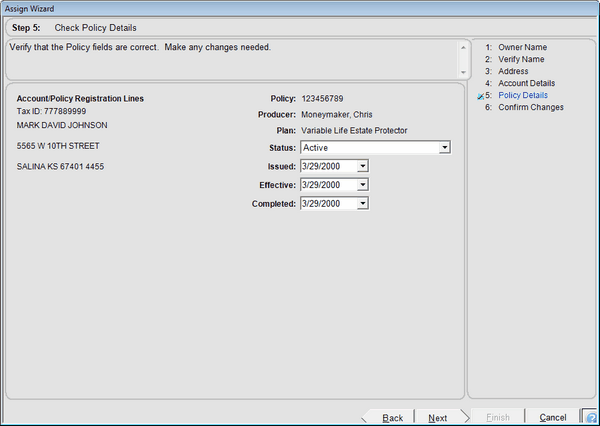
How To Use This Screen
Normally you will simply be checking to be sure that the information filled in makes sense. If the download does not contain some information, it will be left blank so you should complete it if possible.
See Also
