Birthday And Anniversary List
Click on the Dashboard Button on the Menu Bar near the bottom left of the screen. Then click on the Setup Button at the bottom of the Dashboard. Click on the active widget you want to set up and then click the Setup Widget Button.
Birthday And Anniversary List Setup
You can set the number of days in advance you want Advisors Assistant to scan for birthdays and wedding anniversaries.
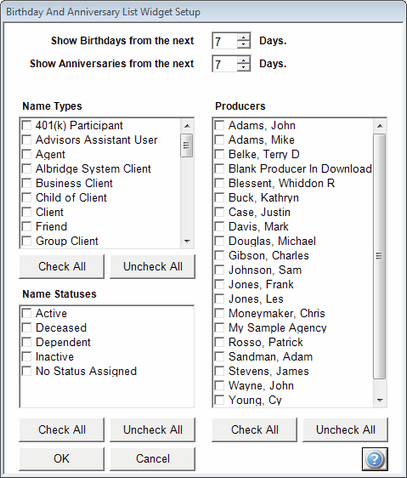
You can also choose among different Name Types and Producers so that you can limit your list to just part of your database and just one or a group of Primary Producers.
If you are using the Status field in the name record, you can add this to the search.
See Also
