Combine Master Coverage Plans Step 2
Click on the Admin Menu at the top of the screen. Click on Combine Coverage Plans. This is Step 2 of the Wizard
Overview
This screen shows you the list of plans in Advisors Assistant based on the check boxes on the previous screen.
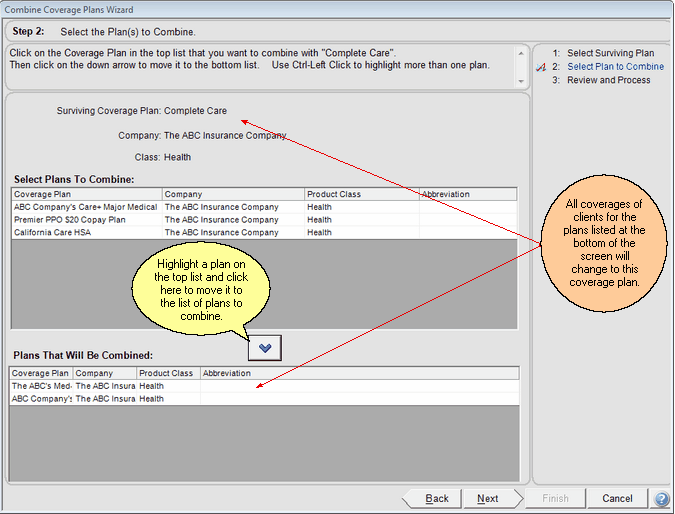
To combine a plan into the "surviving plan", just move it to the window at the bottom by highlighting the plan in the top window and clicking on the Down Chevron.
You can combine more than one plan into the surviving plan.
Click Next to go to the final step of the wizard.
