Contact Count By County
Click on the Dashboard Button on the Menu Bar near the bottom left of the screen. Then click on the Setup Button at the bottom of the Dashboard. Click on the active widget you want to set up and then click the Setup Widget Button.
Contact Count By County
When counting contacts for inclusion in the list of counties displayed on the pie chart, you may not want to include all contacts in your database. For example, you may not want to include vendors or participants in group plans, such as health or retirement plans.
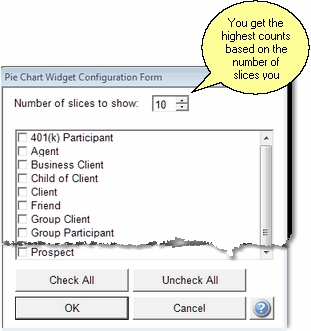
Choose Which Contact Types Are Included
Check the boxes for the contact types you want to include in the count of Contacts By County. Then, choose the number of pie slices you want to show.
If you choose 6 slices, only the top 6 counts will display in the pie chart.
For Example:
If you choose 6 slices and 4 different contact types, you will get the top 6 counties for the 4 contact types. Only the contact types you checked off will be included.
See Also
