Create System Administrator
This screen only shows the first time you start Advisors Assistant because it is necessary to create a system administrator to use the software.
Create System Administrator Overview
The System Administrator is the person who has access to all data in the system and can set up users, including other administrators. The System Administrator controls task security and can assign passwords. The System Administrator sets up calendars and new producers.
Only System Administrators have access the the Admin Menu at the top of the screen. This menu does not appear on non-administrator's systems.
On a day to day basis, the System Administrator is not called upon to do much, but during the initial setup, the System Administrator's job is very important.
When you first start Advisors Assistant, no one is authorized to enter the system. This screen is used to create that very first authorized user. This user will be a system administrator.
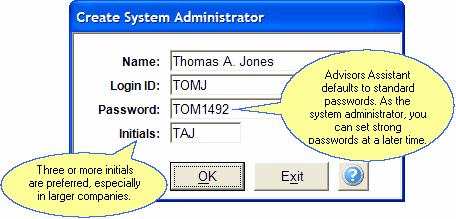
Setting Up Your System Administrator
The system administrator is a very important person. This is a high security position because the system administrator can perform every function of the database, including backing it up and taking it to other locations.
Name
The full name of the user, in this case, the system administrator.
Examples
John Q. Public
Mary J. Smith
Login ID
This is usually a shorter name or ID. Depending on your security environment, you may internally require a certain number of characters. The Login ID is not case sensitive.
Examples
TomJ
Crusher
stars
Password
Enter your password here. It is case sensitive. You should write it down if there is any chance of your forgetting it.
There are two types of passwords supported by Advisors Assistant, regular passwords and strong passwords.
Initials
These initials must be unique in the system. Each record is stamped with the initials of the creator of the record and the person who last changed the record. It is recommended that you use at least 3 characters. 5 is the maximum length of the field.
Examples
PAD
TAJ2
TAJJR
|
Use at least 3 characters for the initials. If you have two people with the same initials, use a digit after the second person. |
