Delete User - Calendar Events
From the Maintain Users Screen, highlight a user to delete and click the Delete Button. This screen will only appear if that user has calendar events.
Delete User - Calendar Events Overview
When you delete a user from Advisors Assistant this screen will appear if that user has any events in their calendar. This Delete User-Calendar Events Screen allows you to decide what you want to do with the events that are in the calendar for that user.
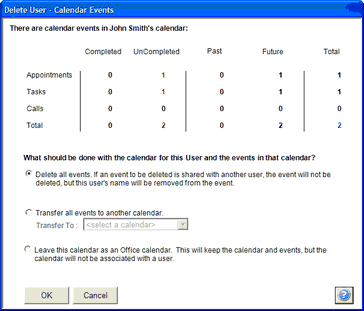
If this screen opens you have 3 options:
•Delete all of the Events on that User's calendar, or
•Transfer all of the events to another calendar in the database. When you select this option you will need to select to whose calendar you are transferring the events.
•Change the calendar to an office calendar. This is a calendar that can be accessed, but it is not associated with any user and will not pop up reminders.
|
If you wish to save calendar events for contact history, but don't wish to move them to an actual staff person's calendar, you can set up an office calendar called "Archived Events" or something to that effect. Then the events will stay in the database, but you don't have leave the employee's name in the calendar. |
