Fidelity Life New Zealand Download
Click on Insurance on the Sidebar Menu. Then click on the Downloads Icon and Choose Fidelity Life New Zealand Download.
Overview
The Fidelity LIfe Assurance Company Limited download will allow you to populate your insurance coverages using a file obtained from the Fidelity LIfe website.
Activating The Fidelity Download Module
The download program is free for Registered Users of Advisors Assistant who are current with their maintenance and support subscriptions. Please contact Client Marketing Systems Sales at cms@climark.com to receive an email with the activation information for the download program.
Obtaining The Data Files
The data files are downloaded from the Fidelity Life Adviser site. Here are the steps:
1.Log into the Fidelity Life Adviser Site.
2.Click on the Software Tab
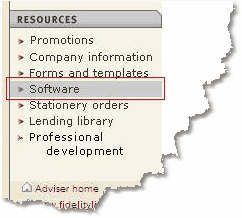
3.Click on the Advisors Assistant Download link.
This will download a file with the extension of XML. Remember where you put the file. It's a good idea to set up a folder to store the file.
Processing The Fidelity New Zealand File
To process the file, follow these steps:
1.Be sure you have a recent backup of your database because you will be making global changes to it.
2.On the Advisors Assistant Sidebar Menu, Click Insurance.
3.Click on the small arrow next to the Downloads Icon and click on Fidelity New Zealand Download.
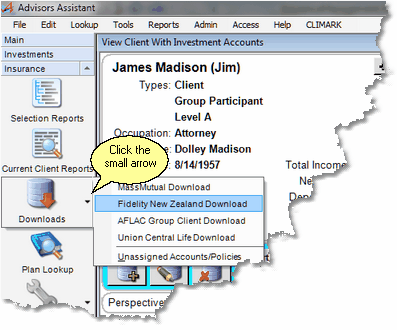
Choose Fidelity From The Menu
4.Locate The File by clicking the the Import File Field.
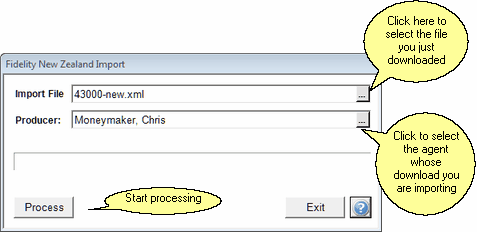
Designate The File And Agent
5.Click On the Producer Field to designate the producer. Each file contains only one producer.
6.Click on the Process Button to begin the processing.
Some Things To Know About The Data
Here are some things to know about the data in the download:
•The abbreviations for the plan codes are supplied by Fidelity and several descriptions are the same for different codes. These correspond to the codes in the Fidelity mainframe. Do not change or delete any of the plan codes.
•The Primary Coverage is not designated in the download, so the first coverage for the policy becomes the primary coverage in the download. You can change the "Base Coverage" by right clicking on the coverage on the View Policy With Coverages Screen.
•The policy fee is shown as a coverage.
•If a coverage is cancelled, it will be imported into Advisors Assistant. If you delete the policy record, it will reappear.
•If you need changes to what is sent, you should contact Fidelity who will work with us to facilitate changes..
|
Keep track of the file name and location of the file you get from the web site. If you keep old files, be careful you don't download them again. Check the date of the file you process. |
