Insurance Anniversary List
Click on the Dashboard Button on the Menu Bar near the bottom left of the screen. Then click on the Setup Button at the bottom of the Dashboard. Click on the active widget you want to set up and then click the Setup Widget Button.
Anniversary List Overview
This Widget will give you a list of Policy Anniversaries that will be coming up in the next N days. In the setup of the Widget, you can set the number of days.
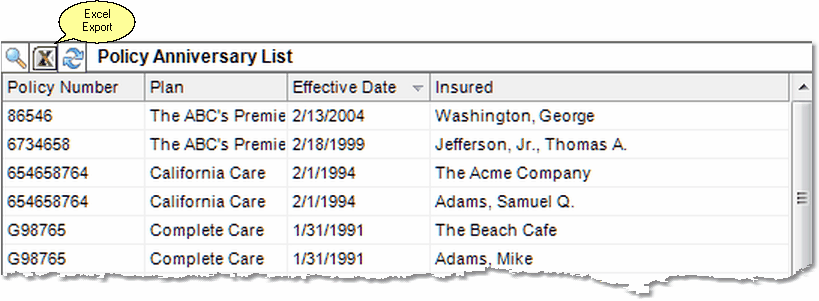
List of Upcoming Insurance Anniversaries
You can adjust the column widths and sort the columns by clicking at the top of the list.
Choosing The Time Frame
The setup of this widget allows you to choose the numbers of days forward that the system will scan for anniversaries.
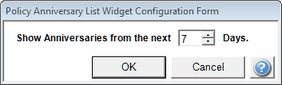
This Tells The System To Scan The Next 7 Days
To set up the number of days, just Click on the Setup Button on the Dashboard, place the widget on the Dashboard as one of the Active Widgets, click on it to highlight the Active Widget, and then Click on  .
.
See Also
