Insurance New Business
Click on the Dashboard Button on the Menu Bar near the bottom left of the screen. Then click on the Setup Button at the bottom of the Dashboard. Click on the active widget you want to set up and then click the Setup Widget Button.
Insurance New Business
This search only looks at the New Business Actions that are associated with an insurance coverage.
Remember that there are 3 kinds of New Biz Actions, Contact, Insurance, and Investments. This widget will only include new business items which are associated with an insurance policy.
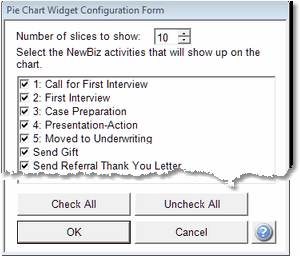
The person in charge of insurance underwriting will want to limit their chart to only insurance actions, so they will not check off any other actions.
If you choose 6 slices, only the top 6 New Business Actions will be shown.
See Also
