Investment Lookup
You can get to this screen by clicking on an Investment Field which is asking you to find a particular investment in Advisors Assistant. The Combine Investments Wizard is one such location.
Investment Lookup Overview
The purpose of this screen is to select an investment based on account information if available.
If you have already filled in an account someplace on the screen, only the investments in that account will show. Otherwise, all investments available for you to view will be on the list.
If the list is not limited by an account number, click on the column heading to sort the list in a way which will make it easy to locate the investment and then use the scroll bar on the right to scroll down the list.
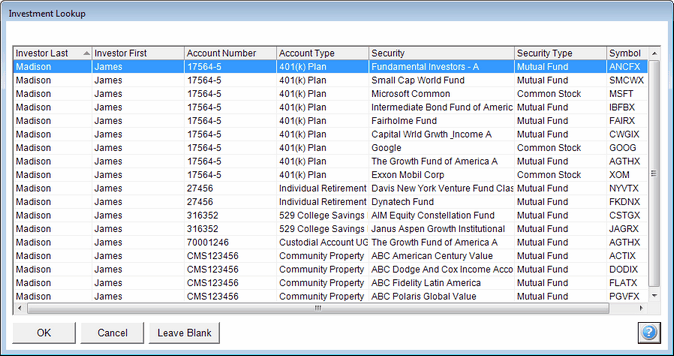
Selecting The Investment From The List
Double click on the investment, or single click and click OK.
