MacroRisk
MacroRisk Analytics is an economic analysis tool. It helps you to manage economic risk for your clients' portfolios through Advanced Eta Investment Analysis.
MacroRisk Analytics is the only platform on the market with access to the Eta® Pricing Model – perhaps the greatest advancement in investing technology since CAPM. Don’t settle for lengthy economist reports or countless unmanageable scenarios – with MacroRisk Analytics, you don’t have to have a crystal ball or even an opinion to identify and manage economic risk.
MacroRisk Analytics provides the first statistically sound, scientifically tested methodology for measuring the economy’s influence on investment prices. Investment Advisers can use these tools to reduce downside volatility and insulate against world events. More importantly, they can accomplish this without needing to choose economic or political scenarios or having to guess the future direction of the economy.
Defend clients against economic risk, navigate through economic turmoil and harness the power of the changing economy. MacroRisk Analytics’ patented system reliably accounts for, on average, 95% of price variation in most stocks, mutual funds, and ETFs.
Read more about the advantages of Advanced Eta Investment Analysis by clicking HERE.
Sending A Portfolio To MacroRisk Analytics
After you've entered your Advisor ID and Password into the Maintain Producer's area of Advisors Assistant, you can send all of a client's accounts to MacroRisk by doing the following:
1.Navigate to the client's contact record on the View Screen.
2.Click on the Investments Tab.
3.Click on The Partner Label on the Sidebar Menu
4.Scroll to the MacroRisk Icon ![]() and click on it.
and click on it.
Sending An Individual Account To MacroRisk Analytics
You can also send just one of a client's accounts to the MacroRisk web site.
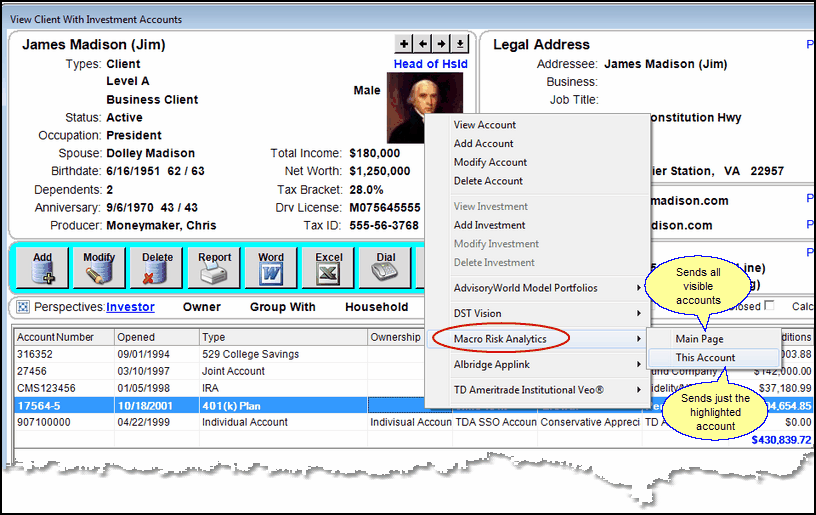
Right click on the account you want to send to MacroRisk
You can send one account or all visible accounts (Show Closed may be checked or unchecked) by:
1.Right Click on the account.
2.Choose MacroRisk Analytics
3.Choose the option of All Visible Accounts or This Account.
See Also
Setting Up MacroRisk Analytics
