Maintain Area Codes Wizard Page 1
From the Admin Menu, select Area Code Changes. The Wizard will start.
Maintain Area Codes Overview
Since the U.S. phone companies like to change area codes quite frequently, Advisors Assistant has this utility to help you do global area code changes across your database.
U.S. phone numbers are made up of three sections: the Area Code, the Prefix (the first three digits of the phone number,) and the Line Number (the last four digits of the phone number.)
When the phone company changes area codes, they change the area code for a specific set of Prefixes. You can get a list of the prefixes that are changing from your phone company.
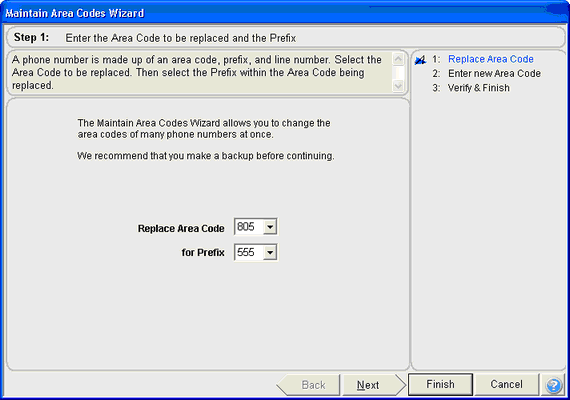
Maintain Area Codes Wizard Step 1: Replace Area Code
Step 1 of the Maintain Area Codes Wizard has you select the area code and prefix you will be changing.
Once you select the area code, only prefixes for that area code that are in your Advisors Assistant will be available for you to choose. You can only change Area Codes for one Prefix at a time. Select the first Prefix for which you're changing the Area Code.
Once you have selected the Area Code and Prefix to change, click Next to move to Step 2.
See Also
