Market Distribution Top 10 Chart
Click on the Dashboard Button on the Menu Bar near the bottom left of the screen. Then click on the Setup Button at the bottom of the Dashboard. Click on the active widget you want to set up and then click the Setup Widget Button.
Market Distribution Top 10 Pie Chart
This widget looks at all your markets but only charts the top N number of slices based on the number you enter in the Pie Slice Control.
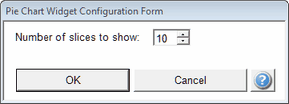
Dashboard Pie Slice Control
If you choose 6 slices, only the top 6 markets you choose will display in the pie chart.
See Also
