Mid Atlantic Capital Group Setup
From the Admin Menu, select Producers and Teams. Highlight the producer name you wish to edit and click the Modify Button. Then click on the Mid Atlantic Capital Tab. (Module must be activated before the tab is visible.)
Overview
Mid Atlantic Capital provides services to Registered Representatives, Investment Advisors, and Institutional Clients. They provide investment download information including transaction data.
Mid Atlantic provides a file to Advisors Assistant users for daily downloads. Because this file includes transaction data, it is an optional module, not included with the basic Investment Module.
Setup
Setup is only done by the System Administrator. To get set up with Mid Atlantic Capital follow these steps:
1.Contact Advisors Assistant Sales to obtain activation codes for the Mid Atlantic Capital module..
2.Contact Mid Atlantic to obtain a System Admin Name, System Admin Password, and each Rep/Advisor's ID (aka Producer ID.) These are used in two different steps of the process.
3.Activate the Mid Atlantic module in Advisors Assistant.
4.Click Admin | System Preferences | Mid Atlantic Capital Group Tab. (The tab will not appear until the module is activated, so you must do step 3 first.)
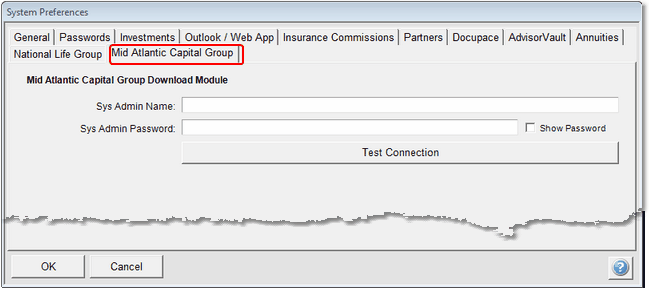
System setup for Mid Atlantic Capital Group
5.Enter the data on the screen above and click on Test Connection. This will verify that you can connect to the Mid Atlantic server.
6.Click Admin | Modify Producer | ID's Tab
7.Click Add Reference
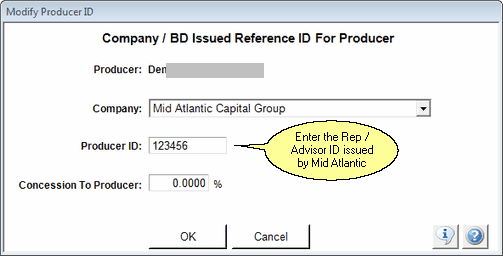
Adding The Producer ID
8.Enter the Producer ID issued by Mid Atlantic as the Rep or Advisor ID. This ID is contained in the download and matches the Primary Producer associated with the Client with the downloaded data.
9.Click on Company and if Mid Atlantic is not on the list, go to the bottom and click on Edit List. Click on the Add Button to add Mid Atlantic as shown below. Otherwise, select Mid Atlantic Capital.
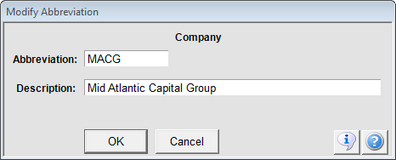
Add Mid Atlantic Capital Group to Company Download List
10. Leave Concession To Producer at 0%. It is not used in this download.
11.After adding the Reference, Click OK and then Exit on the next screen.
Producer ID Controls What Gets Downloaded
The download contains all the data for the office, only the Advisors or Reps which have their ID entered as the "Producer ID" will have data downloaded. Any other data for other Reps or Advisors will be skipped.
Process Log Shows Skipped Advisors
The process logs show any producers' codes which were in the file and were skipped. Unrecognized Download Producer Codes is the name of the log under which this information is stored.
Skipping a producer just means that the ID was not set up in Advisors Assistant because that advisor is not downloading data. The skipping is simply recorded and it is not usually any kind of error.
See Also
Link To Mid Atlantic Capital Corporation
