Modify FlexField Choices
From the Admin Menu at the top of the screen, click Maintain FlexField Labels. Choose the FlexField Type and highlight an item on the list. Click Modify. From the Modify FlexField Titles Screen, click on the ellipse ![]() Button to open the screen below.
Button to open the screen below.
Overview
The ability to control what is entered in the FlexFields helps when it comes to searching. You can force any FlexField to use a drop down list. The screen below lets you maintain the lists.
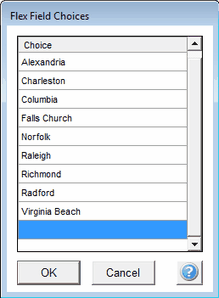
Adding To The List
Adding To The List of Choices
To add to the list, scroll to the bottom of the list, double click in the space just below the last entry. The space will become an entry box. Enter the text and use the Tab Key to enter the next item.
Deleting From The List
Highlight the item you want to delete and press Delete on the keyboard. You can delete items even if they are already in FlexFields because it's the text stored in the FlexField, not a reference to the item.
Sorting The List
You can sort the list using Drag and Drop on the list.
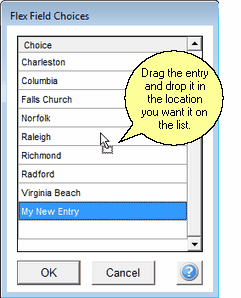
Drag and Drop to position and item in the list
Just highlight the entry you want to move, hold down the left mouse button for a second or two until you get the cursor shown above, and move the cursor holding down the mouse button. Release the mouse button in the position you want the item.
FlexFields That Were Previously Free Form
When you make your list and save the screen, Advisors Assistant will check the field and add any new entries that were already in the field to your list.
To remove an item from the list, you will need to use Selection Reports to identify which contacts have the item in that flex field and then change the value of the field to some other value on the list. After all of the flex fields with the offending value has been changed, you can delete it form the list.
See Also
|
When searching the flexfields in the Selection Reports, you still need to hand type the text you are searching for. This is because there are so many sets of flex fields and you do not have to search on a type of name or insurance or investment. |
