Policy Lookup
Click on the Lookup Icon | By Policy option in the Sidebar. Or from any View Coverage or View Policy Screen, click on the Down Arrow Button (![]() ) next to the Policy Number.
) next to the Policy Number.
Policy Lookup Overview
If you only have a policy number and want to find the policy number, this is the screen for you!
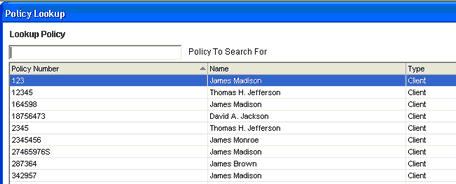
Lookup Policy
Enter the policy number. As you enter the numbers, Advisors Assistant will seek the policy from the list of policies in your database.
Double click on the policy in the list or click on the OK Button and Advisors Assistant will go to that policy.
|
You can sort the list by Name, Policy, or Type of Name by clicking at the top of the column. This screen scrolls left and right, or you can adjust the column widths by dragging the column divider left or right. |
