Quick Add Name
From the Name Lookup Screen, click on the Add Button at the bottom of the screen.
Quick Add Name Overview
Throughout Advisors Assistant, there are fields that will have you reference a name that's been added to Advisors Assistant (i.e. Producer Name, Beneficiary Name, Investment Owner.)
When you open one of these fields that are asking for a name reference from Advisors Assistant, the Name Lookup Screen will open. You can either point to the name from the list of names in your database, or if the name has not been added to your Advisors Assistant you can "Quick Add" the name. When you Quick Add the name, only the basic information of the name and gender are added to the database - you will need to go back at some point and fill in additional information for this name.
Advisors Assistant will open the Quick Add Screen only when it is applicable for a Quick Add - otherwise the full Add Name Screen appears.
How to Quick Add a Name
From the Name Lookup Screen, click on the Add Button at the bottom of the screen. The Quick Add Name Screen will open.
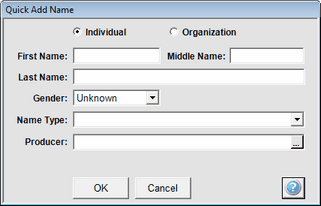
Details about each field name are listed below:
Individual or Organization
Select the correct option for the type of name you are adding. If you select Individual you'll have a First, Middle, and Last Name to add. If you select Organization you'll have an Organization Name to enter.
First Name
Enter the First Name of the individual you are adding.
Middle Name
Enter the Middle Name (if desired) of the individual you are adding.
Last Name
Enter the Last Name of the individual you are adding.
Organization Name
If you selected the option of Organization, you can enter the Organization Name in the specified field. The First and Middle Name fields will be grayed out.
Examples
The Acme Company
The James Madison Trust
Gender
Select the individual's Gender from the list.
Name Type
Select the Primary Name Type of the contact you are adding.
Examples
Client
Spouse
Group Client
Producer
You must choose a producer for the name being added. This will be the Primary Producer and will control who can access the name in multi-producer systems. If you are adding a spouse, the producer will usually be the same as the other spouse's producer.
Adding Producers
When adding producers, the type of name is defaulted to Producer.
|
Don't forget to go back at some point and fill in additional information for the name added through the Quick Add process. |
