Reassigning Policies
Reassigning Policies Overview
If the owner for a policy has changed to another name in the database or if the owner's name was just entered wrong, you can reassign the policy to another owner.
When a policy is reassigned, all of the related policy data such as commissions, new business, secondary insureds, and pages are reassigned also.
How to reassign a policy
1.Modify the policy you need to reassign.
2.Click on the Relations Tab.
3.Click on the Browse Button (![]() ) next to the Owner Field and select the new owner name from the database.
) next to the Owner Field and select the new owner name from the database.
4.Make sure you change the Primary Insured, Payor, and Group With fields also if the new owner is also the Primary Insured, etc. You'll need to remove the old name first by clicking the Remove Button, then click the Add Button or Add From Household Button to add the new name.
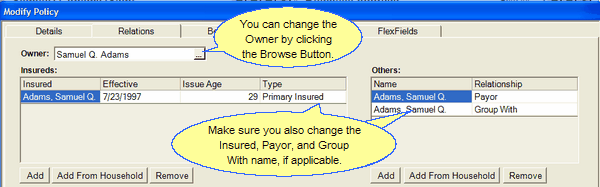
You can only reassign policies if you have access to modifying policies.
