Screen Size And Resolution
Screen Scaling And Sizing
For higher resolutions, you can change the size of the view screen to eliminate the white space on the sides of the data area. Advisors Assistant will remember the size of the screen on a user by user basis.
If you have multiple monitors, you will have to resize the screen after dragging it to a monitor running a different resolution.
Turning Off Resizing
You can turn off resizing of the screen by modifying the User Preferences. Click File | User Preferences. The next time you start Advisors Assistant, it will start with the default screen size.
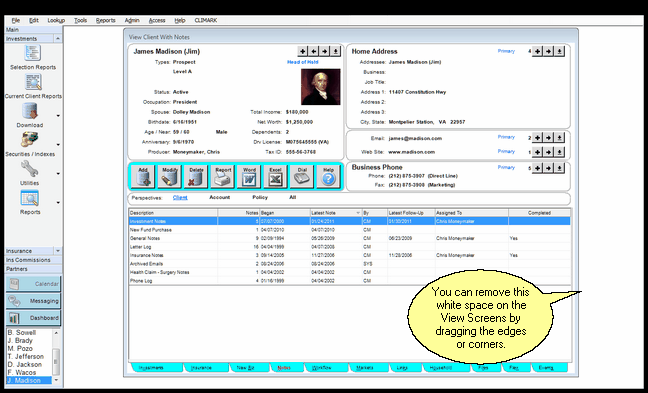
Before Resizing The View Screen
To resize the screen, just grab the side or corner with the mouse.
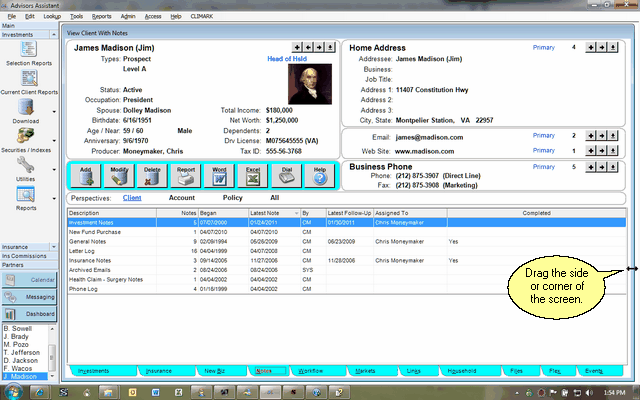
After Resizing The View Screens
All View Screens will size based on sizing one View Screen. The screen has a minimum size, but does not have a maximum size.
See Also
