Select Columns To Export
From the Report Selection Menu, click on the export button at the bottom of the screen. Then choose the File Format from the drop down list. This screen appears next if you select CSV, Excel, or XML format.
Overview
It is possible to export well over 300 different columns of data, resulting in a very large file and a long time to get the data from the server and build the file on the station.
This feature allows you to choose only the data you intend to use in the exported file, reducing file size and time to export.
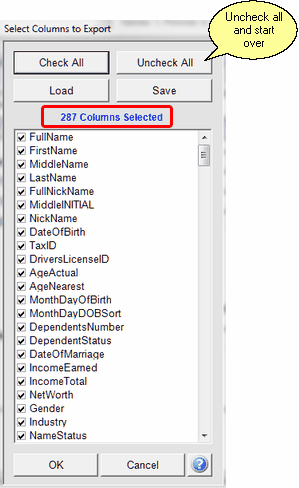
Select Only What You Plan
To Use
Formats That Use This
This screen only appears when you select:
•Comma Delimited File
•Microsoft Office Excel
•Extensible Markup Language
How To Shorten The List And Save Time And Space
Start by clicking on the Uncheck All Button. Then check only the fields you need in your export. You can scroll down for the Insurance and Investment fields.
Save Button
Use the Save Button to save a list of boxes that you plan to reuse at some later date.
Load Button
Use the Load Button to load a saved configuration.
|
This is a great way of saving resources on your computer, especially important for hosted systems. |
