Select Master Policy For This Individual Policy
This screen will appear automatically when you choose to link an individual's policy to a Group Master Policy.
Select Master Policy For This Individual Policy Overview
If you updated from an earlier version of Advisors Assistant to Advisors Assistant 6 or later, and you used the "Copy Group Products" feature in the earlier versions of Advisors Assistant, each group member would have an individual policy listed under their name for each group product in which they participate.
You can re-assign these individual policies to the Group Master Policy through the Group Insurance Screen. When you do this, the Select Master Policy For This Individual Policy Screen will appear. This screen allows you to select to which Group Master Policy you are linking this individual policy.
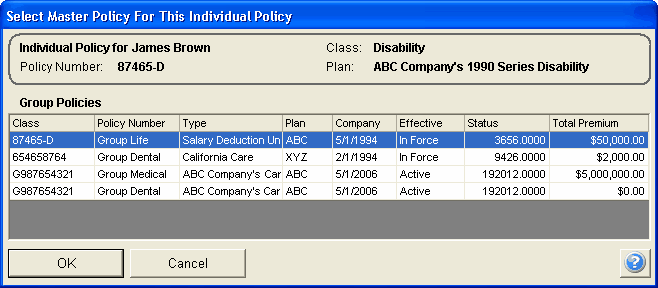
Just highlight the Group Master Policy and click OK, and the individual policy will be linked to that Master Policy.
If you are unsure if you wish to do this, click Cancel and you will be back on the Group Insurance Screen.
Before Advisors Assistant links this individual policy, it will verify that the Coverages of the two policies match. If they do not match, you will receive an error message - Advisors Assistant will not link the policies if the coverages do not match.
