Select Reference Company
While validating producers during a download, this screen comes up when you add a producer to the system.
Select Reference Company Overview
A single producer may have several reference codes, one from each fund company plus references from other brokerage downloads. Advisors Assistant maintains these codes so that you don't have the producer's name in your database more than once.
You may keep the company name with a different description, so it is not possible for the computer to match up the names. For example, in the screen below, you may show the company name as "Scudder Funds" rather than how it is downloaded from DST. This is the reason for the matchup.
The matching is only done once for each producer.
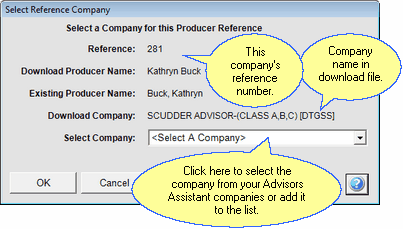
How To Use This Screen
This screen is designed to help you keep track of these producer references by company. If you ever have to tell the company which producer code you are referring to, you may need this information.
Select Company
Just click on the field to drop down the list to select the company from your list of companies in Advisors Assistant. If the company is not on the list, use the Add Button at the bottom of the screen to add the company to the list.
See Also
