User Login
This screen is the first screen that shows when you open Advisors Assistant.
User Login Overview
Advisors Assistant has security built in that requires each user to log into the database with their own User ID and Password. Information can then be tracked for that User.
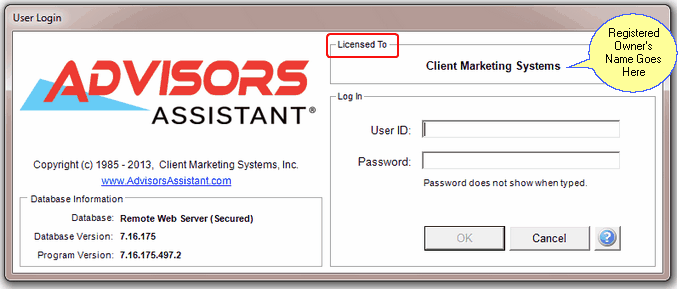
When the User Login Screen appears, enter the User ID and Password that you've been assigned. If you do not have a User ID and Password see your Database Administrator.
|
Each person who will be using Advisors Assistant should have their own separate User ID. See your database administrator to set up User IDs. |
