Validate Cusip Changes
Overview
From time to time, management companies, especially annuity companies, can change a security's CUSIP and fund code (CUSIP extension).
Simple Cusip Substitutions
As long as we receive a few days advanced notice from FanMail, Advisors Assistant automatically changes the data when the change is a simple one-to-one substitution as the data is being processed. No user interaction is involved.
Multiple Cusip Substitutions
There are rare instances when a company will publish a CUSIP change which can make a CUSIP change from one fund to any one of several funds, depending on the client. It can’t be predicted in advance of the download which of the possible changes will take place.
The fund company will usually make a spreadsheet available with the “one-of-many” substitutions. We can then take the spreadsheet, validate that it is correct and test the spreadsheet. (Always test before making changes!!)
In the case of multiple possibilities, the change has to take place and the new fund created by the download before we know which CUSIP change actually happened. That will cause a temporary duplication of the amount of money in the account, until you run a new utility we have developed which will compare the old and new funds to the spreadsheet.
This utility will move all of the transactions from the old fund to the new fund and add a liquidation date to the old fund so you will still have the history.
If you need the spreadsheet and utility please email support@climark.com and we will reply with the link to download the spreadsheet and how to update Advisors Assistant for the version with the utility.
How To Remove Duplicate Funds
First, Backup your data. This can't be overemphasized.
Next, start the utility as shown below from the Side Bar Menu.
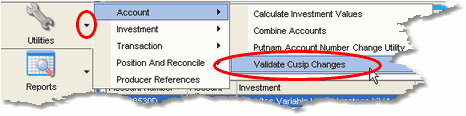
Next, locate the spreadsheet file downloaded or emailed from our Technical Support.
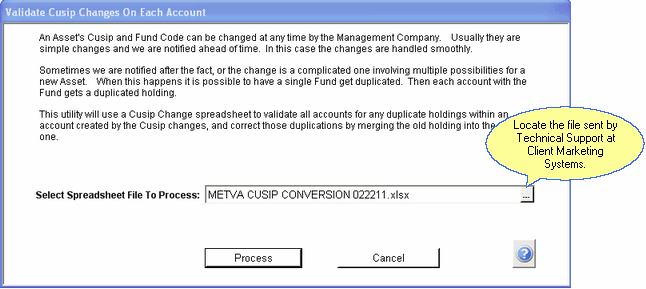
To make the changes, click Process and verify that you are backed up and ready to start.
Note: After making the changes, verify several of your accounts to make sure the changes were made correctly before going back into production (adding data, making notes, etc.) with your database.
