View Coverage With Relations
From the View Policy With Coverages Screen, double click on a coverage and click on the Relations Tab.
View Coverage With Relations Overview
Coverage Relations are those people or entities involved with the coverage. These include:
•Insureds, both primary insureds and secondary insureds.
•Beneficiaries including freeform beneficiaries.
This view screen lets you see all of the relations on a coverage in one place.
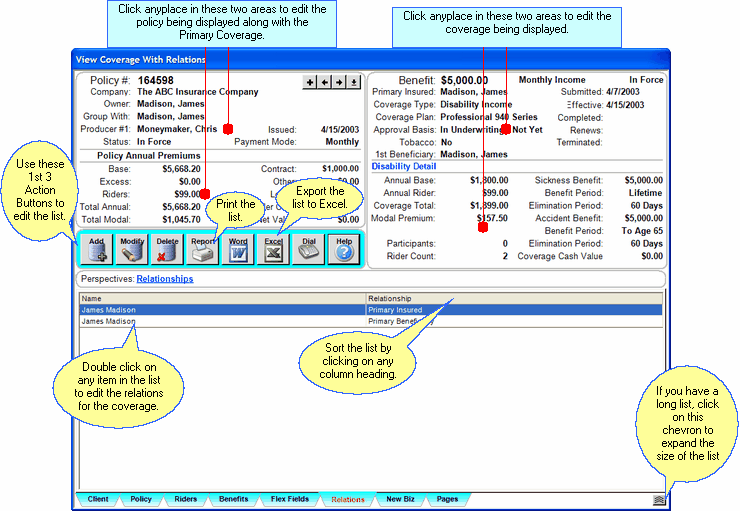
How to Change Relations Data
1.From the View Coverage With Relations Screen, double-click on the name of the relation. This will open the Modify Coverage Screen.
2.Click on the Relations Tab and make your changes.
3.Click OK to save your changes.
See Also
|
Double clicking on one of the relations in the list is a quick way of getting directly to the Modify Coverage Screen. |
