View Policy With Producers
From the View Client With Insurance Screen, double click on a policy at the bottom of the list to drill down to the policy details. Then click on the Producers Tab at the bottom of the screen.
View Policy With Producers Overview
Advisors Assistant gives you the ability to track all of the people that are involved with the policy at the policy level. This does not always include the Primary Producer listed on the View Client Screen, but usually the Primary Producer would be included in any policies written.
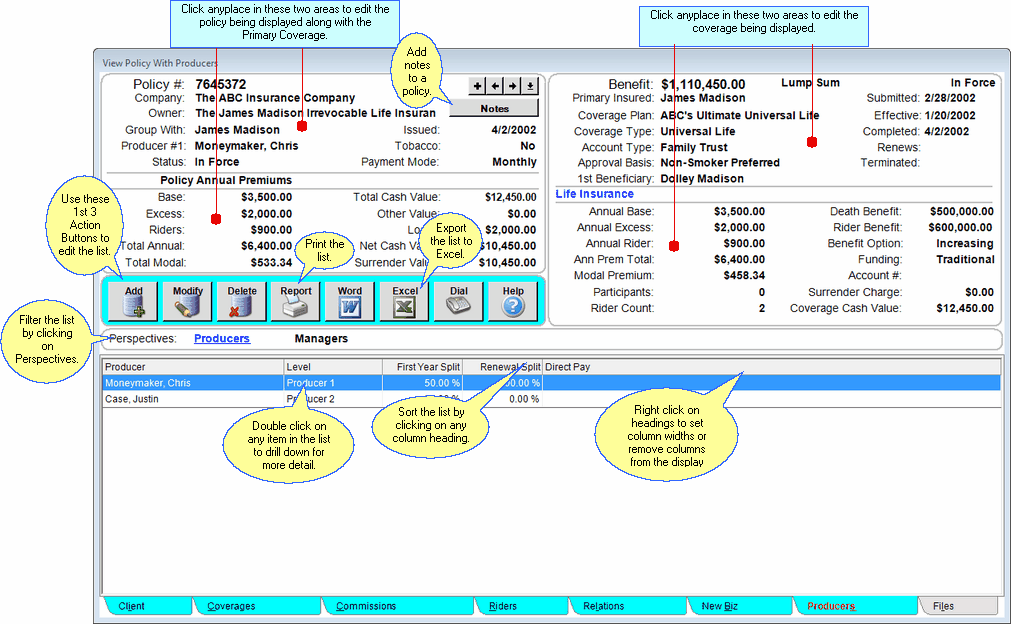
How to Change Producer Data
1.From the View Policy With Producers Screen, double-click on the name of the producer. This will open the Modify Policy Screen.
2.Click on the Relations Tab. The producer names can changed from the bottom left of the screen.
3.Click OK to save your changes.
See Also
|
|
