Calendar Schedule View
Click on the Calendar Button in the Sidebar to the left of any View Screen. Then click on the word Schedule at the top of the Screen.
Overview
The Schedule screen is designed to show you which calendars have open periods for any one day. The Schedule View shows appointments only.
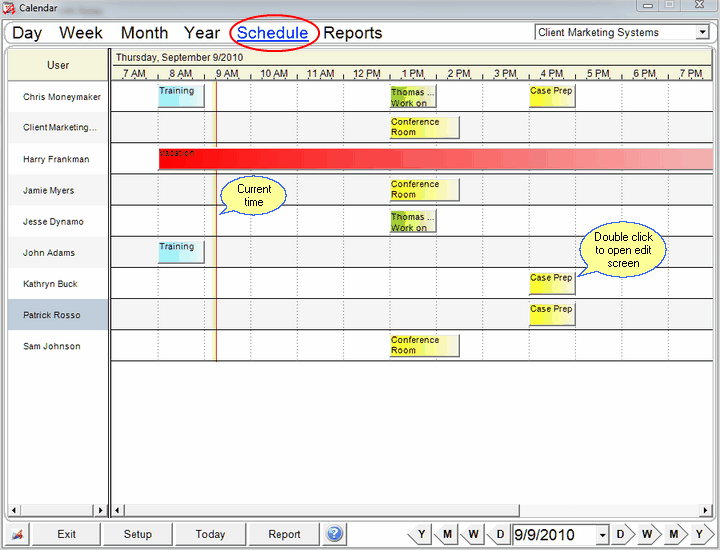
Calendar Schedule View
If you have access rights to a person's calendar, you can double click on the appointment and see the details.
See Also
Completing Multiple Events At The Same Time
Transferring Multiple Events At The Same Time
Deleting Multiple Events At The Same Time
|
When entering an organization's name, if it is a joint account, enter the last name first, such as Smith, John and Jane. This makes it much easier to locate by last name. |
