Coverage Details
From the Coverage List Screen, click on an individual coverage.
Overview
The important details of an individual coverage are shown on the details screen. There are more details than will fit on an individual phone screen, so it may be
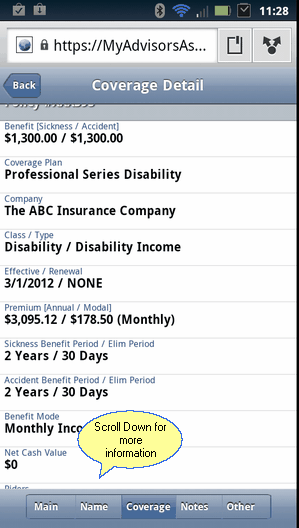
Top part of the Coverage Detail Screen
The screen above shows the screen before scrolling.
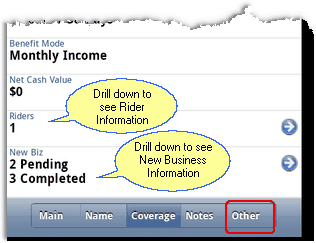
Bottom Section After Scrolling Down
You may need to scroll down on the screen to see if there are any riders or New Business items pending or completed.
Riders
If there are any riders on the coverage, you can drill down to see Rider Details
New Business
By clicking on the number of New Business Items shown, you can drill down to see a list.
The Other Button will take you to the screen that shows the list of riders, new business, and the relationships involved in the coverage.
See Also
|
When entering an organization's name, if it is a joint account, enter the last name first, such as Smith, John and Jane. This makes it much easier to locate by last name. |
