AAMobile Application
AAMobile™. is designed to allow users to create, change, and view the type of data they would need while out of the office. AAMobile is not designed to replace Advisors Assistant's desktop functionality.
 iPhone |
 Android Phone |
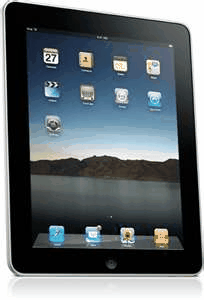 iPad Tablet |
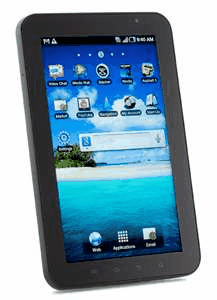 Android Tablet |
Hosted Databases Only
AAMobile requires your mobile device's browser to access data. It can only be used with Advisors Assistant Hosted databases. The application is not resident on your device. It is a browser based application and therefore stores very little data on the device itself, producing greater security.
Devices
AAMobile works on a variety of devices, including the iPhone, iPad, Android Phones, and Android Tablets. AAMobile also runs on the Chrome Browser.
However, we have seen slightly different behavior on devices from different manufacturers. A page may display slightly differently on an iPhone and an Android Phone.
Screen Shots
Screen shots captured for this help were captured on an Motorola Bionic running on the Android operating system.
Licensing
AAMobile is licensed on a per Device basis to individual users. We realize that some users may have more than one device, such as an iPhone and an iPad. If this is the case, please contact Advisors Assistant Sales.
Security
AAMobile requires the same very strong public key used for your Advisors Assistant access. It also requires a Database ID and Mobile Key. The Mobile Key identifies your device.
There is a one time Registration operation, and the various keys are provided in an email link sent from Advisors Assistant Sales. When you click on the link from your mobile device, the Database ID and the long Public Key are automatically entered for you. The Mobile Key, which is much shorter gets entered by you.
Once you register a device, the email cannot be used again. No other device can use the Mobile Key to register. It is unique to your device.
Only a registered device can access the AAMobile login screen.
If you delete the cookies on your phone, you will need to re-register the device. Email or Call Advisors Assistant Technical Support. Please provide your Registered User's name, your name, and the email address of your device (phone). If we do not have your name listed as an AAMobile User, we will check with the Registered User and then email a new registration to your device.
Browser Remembering Password
It is NOT a good idea to have your device's browser remember the login password. If you lose the phone, it will give someone access to your data until your administrator can disable your account or issue a new password.
Timeout
If you do not use AAMobile for about 30 minutes, the server will time you out and you will not be able to navigate in the system until you log back in. When you try to navigate, the system will take you back to the log in screen.
When you go to the login screen as a result of timing out, some phone browsers will occasionly produce an error when you try to log in. Refreshing the screen before logging in is a way to avoid the error. This seems to be a security thing with some browsers. It does not happen consistently.
If you lose your device, you should IMMEDIATELY report it to your system administrator for Advisors Assistant so that they can disable your account and issue a new password. Some phone browsers remember passwords. This is not a good idea.
Speed of operation is very dependent on two things:
| 1. | The speed of your device's connection. 4G provides excellent speed. 3G provides good speed. If your data connection is below 100 Kbps, you will see longer wait times, but the application will work. |
| 2. | The speed of your phone's processor. If you have a very old phone or device, you probably will see some additional wait times while screens are rendering on the phone. |
Advisors Assistant Modules
The following modules in Advisors Assistant are supported on the AAMobile application:
Contact Management
Contact management lets you do the following:
| • | View and edit basic contact information, including adding new contacts. |
| • | View, edit, or dial any phone number stored for the contact, including adding new phone numbers. |
| • | View, edit, or map any address stored for the contact, including adding new addresses. |
| • | View, edit, or email and email address stored for the contact, including adding new email addresses. |
| • | View, edit, and add notes and note topics. If your device has voice recognition, you can dictate notes. |
| • | View and add links, including navigating to other contacts through the links. |
| • | View household members |
| • | View, edit, and add calendar events, including calendar notes. (Recurring calendar events can be viewed, but not edited.) |
Insurance (In Development)
Insurance in AAMobile is designed to provide information. Therefore it is view only. The following information can be viewed:
| • | Basic policy information including plans, premiums, and benefits. |
| • | More detailed information at the coverage level based on the class of coverage (Life, disability, health, annuity, etc.) |
| • | Basic rider information. |
Investments (In Development)
Investment information in AAMobile provides basic account and individual asset information.
See also
