Customizing Titles
From the Reports Selection Menu (Selection Reports) click on the Edit Titles Button at the bottom of the screen.
Overview
Most of the report titles and subtitles can be customized by individual users who have the security rights to change reports or by the System Administrator.
Each individual user could actually have their own set of custom titles if the System Administrator provides those rights and flexibilities. Titles customized by individual users are shown in GREEN on the Report Selection Menu.
System administrators can also customize titles and then lock it so that it cannot be changed by users, even if they have the permission to change them. If a system administrator locks a title, it is locked for everyone. Titles customized and reserved by administrators are shown in Red on the Report Selection Menu.
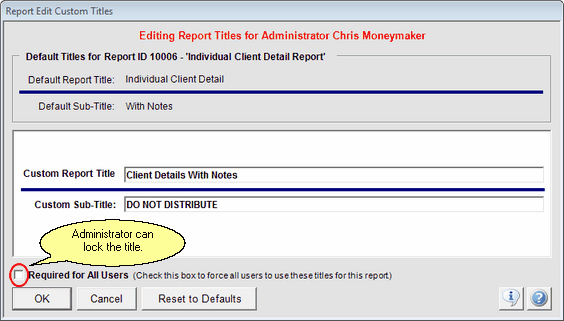
This screen is used to customize titles
Exceptions To Custom Titles
Some reports have titles and subtitles that are set based on a formula in the program. For example, the report may provide one title if it is for a single client and a different title if it is for a household. These titles may not be customized.
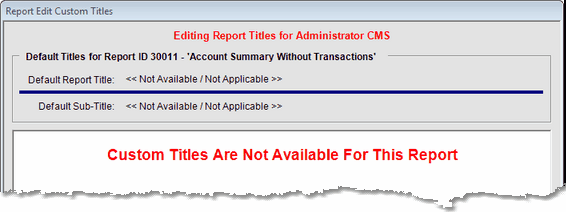
When you can't customized the title, you will see the screen above if you click on the Edit Titles Button.
Custom Report Title
Use up to 100 characters to customize the title.
Note: Some reports may not have enough room for 100 characters, so if the title is truncated or wrapped, you may need to shorten it.
Custom Sub-Title
Use up to 100 characters to customize the sub-title.
Note: Some reports may not have enough room for 100 characters, so if the sub-title is truncated or wrapped, you may need to shorten it.
Required For All Users Check Box
This checkbox only shows when a system administrator is customizing the fields. If it is checked, users are blocked from customizing the title even when they have permission. The titles will appear on all the reports.
See Also
|
Run the report after customizing the title to see how it looks. |
