Dialing The Phone
From the Client Detail Screen, tap the phone number listed to see a list of all phones stored for the client. Then tap the phone number you want to dial.
If your device has the ability to dial the phone, (iPhones and Android Phones) it's easy to dial the phone.
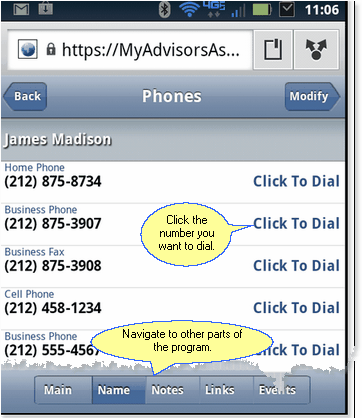
Dial from the phone list
Step 1: Click the phone number on the Client Detail Screen.
Step 2. From the list of phone numbers, click the one you want to dial.
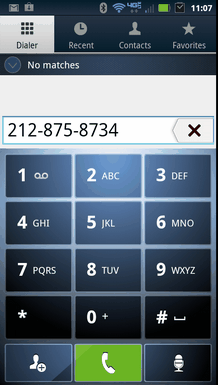
Your mobile device brings up the Dial Sreen.
Use the phone's back button to return to AAMobile from this screen. Note, if you started your AAMobile application from an icon on the Phone's Home Screen, the phone's back button cannot be used to return to AAMobile from an outside application, such as the phone dialer. If you used a browser favorite to start AAMobile then the phone's back button will work just fine.
|
Starting AAMobile from the browser's favorite list makes it possible for you to use the phone's back button to return to AAMobile from outside applications like the phone dialer or email application. |
