Editing Contact Details
From the Client Details Screen, click on the Modify Button on the top right side of the screen.
Overview
You can edit the details shown on the detail screen. Since the application is designed specifically for phones, the details sent to the phone are those you are most likely to need when on the road. All details of the desk top version are not made available to the phone due to the number of details and the size and scope of a phone.
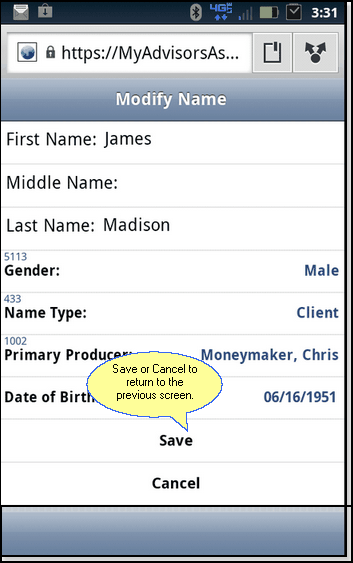
Edit Contact Information
|
Not all fields are provided for setting up a new contact from your phone. It is limited because of the data entry limitations. |
