Find And Combine Possible Duplicate Names
From the Tool Menu, Select Find And Combine Duplicate Names
Overview
This utility will search your entire database (or your Producer Section in a Multi-Producer Database) to locate possible duplicate names. It will then show you a list of pairs of name records which may be duplicates and allow you to determine if they should be combined. If you only have one name which is duplicated, use the Combine Names Wizard.
The routine uses the First, Middle, and Last Names, Date of Birth, Tax ID, and will use the Primary Producer to determine POSSIBLE duplicates. The final determination is the user's.
Task Security
Performance of this task must be done by an administrator or the Global Combine Names must be authorized.
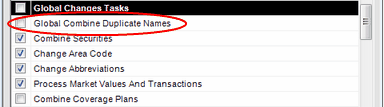
Maintain Security Roles Section
Blank Primary Producer Checkbox
If this box is unchecked, the Primary Producers' in the two possible duplicate name records must match and a blank Primary Producer will not match with one filled in.
If you check the box, then a blank Primary Producer is like a wild card and will match to any Primary Producer, including another blank Primary Producer.
When both Primary Producers are filled in, they must match or the records are not considered as duplicates.
Find Duplicate Names Button
Click this button to begin the search for duplicates. No changes will be made to your database by clicking this button.
See Also
Combining A Single Known Duplicate
|
Be sure you have a recent backup because this routine makes broad changes to your database. |
