Household Lookup
From the Name Selection Criteria Screen, click on the Browse Button (![]() ) next to the Household Field.
) next to the Household Field.
Household Lookup Overview
To select a household/group name for reporting purposes, you will need to look up the name of the household/group.
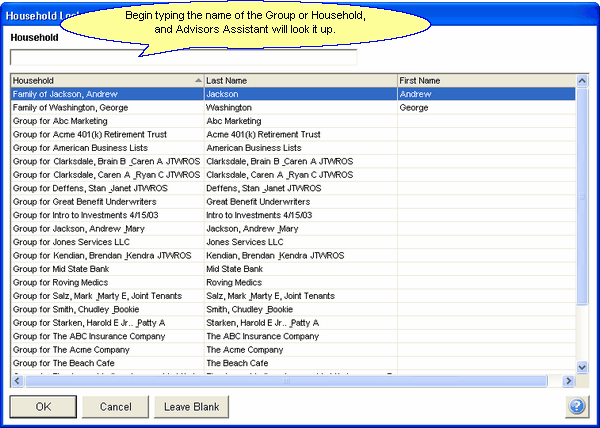
When the Household Lookup Screen opens, just start typing the name of the household/group you're looking for and Advisors Assistant will find it on the list. Click OK to select that household/group.
See Also
View Client With Household/Group
Changing The Household or Group Name
|
When you're setting up Households and Groups, be sure to name the Households and Groups consistently throughout your database so that you can find the names when you look them up. |
