Insurance Exclusion Reports Step 1
Click on Reports on the Main Menu. Then select Insurance Exclusion Reports
Overview
A great marketing tool is to approach people who do not have insurance or someone who has one kind of insurance, but not some other type of policy.
Exclusion Reports will exclude those names who have the policy and show you names who do not have a policy.
IMPORTANT: The Exclusion report filter searches the Policy File. If a client has no insurance at all, they will NOT appear on the report.
Wizard Approach
It's easy to get mixed up between the Insurance "Haves" and the Insurance "Have Nots". For this reason, we included a step-by-step Wizard. The first part of the Wizard is like the Selection Reports. It is based on fields that match.
The second part of the Wizard is based on finding people who don't match.
Step 1: Find People And Policies Matching
The first step let's you limit the names you get to those names that MATCH certain criteria. This allows you do things like as for, "Just Clients for producer John Smith who do have XYZ Insurance but don't have ABC Insurance...."
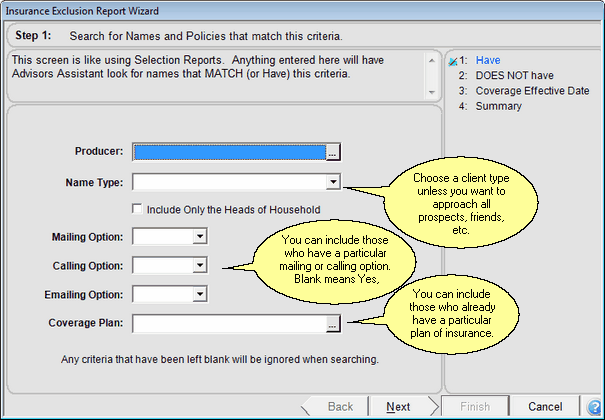
Insurance Exclusion Report Wizard Step 1
Producer
If your database supports more than one producer and, as a user, you have access to more than one producer (Multi-producer Version of Advisors Assistant) you can limit the search to just one producer.
Name Type
This is an important field. If your database includes prospects, mailing lists, and other names that you do not have a relationship with, you can use the field to choose a type of name that you do have a relationship with.
Name Type Examples
Client
Business Client
Group Client (Search people who have group medical but not group dental)
Contact Options
Leaving these blank will ignore the field in the matching process. Setting to "Yes" will select all those who do not have a "No" in the field.
Coverage Plan
Putting a plan in this field will select all those WHO HAVE THE PLAN. This section is a MATCHING section. This let's you select people who have Plan A, and then use the next step to add those who do not have Plan B.
See Also
Insurance Exclusion Reports Step 2
Insurance Exclusion Reports Step 3
Insurance Exclusion Reports Step 4
|
Finding people who don't have things is very tricky and combining with those who also have other things is even more complicated. Be sure to check a printout of your list to be sure what you get is what you expected. Compare a number of names at random with the database. |
