Insurance Policy Notes
Insurance Policy Notes Overview
Every Policy that you add to Advisors Assistant can also have Notes specific to that policy added.
To add policy specific notes, from the View Client With Insurance Screen double-click on the policy to which you're adding the notes. Then click on the Notes Button located directly under the arrow buttons to the right of the policy number.
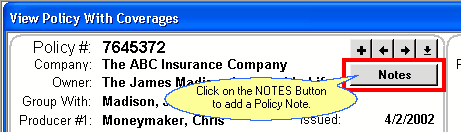
When you're on the View Client With Notes Screen, you can also view the Policy notes by clicking on the Policy or All Perspectives.
See Also
