Locating A Contact's Information
There are three primary ways to navigate to a contact in AAMobile:
| 1. | Using the Search Icon. |
| 2. | Using the Recent Names List |
| 3. | Listing All Clients (Contacts) |
You can also use Links to navigate to a name linked to the current contact.
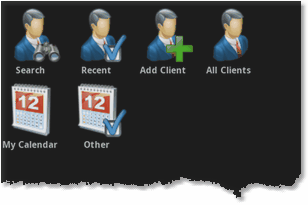
Main Screen Icons
The Search Icon
The search icon works the same as the Name Lookup screen in the main system, except that you just type the Last Name + space + First Name
To look up an organization, just start typing the name of the organization.
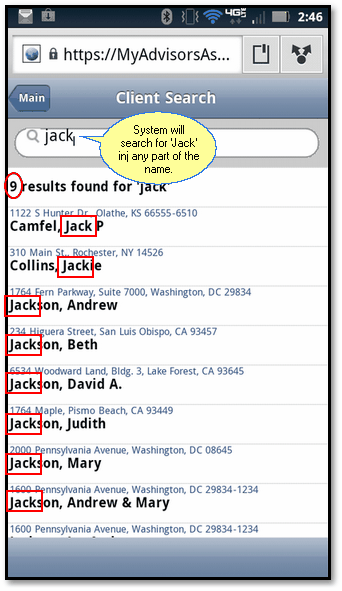
System loolks in any part of the name for your search phrase
On the screen above, the phrase "jack" was searched on. AAMobile looks in any part of the name and will list all names that contain the search phrase in either the first or last name.
Recent Names List
Like the Recent Names list on the desktop system, Recent Names show you a list of the last 10 names you viewed. This means that you don't need to do another search for names you recently viewed.
The list uses the same names as your desktop uses.
All Clients
The All Clients function is designed for those instances when you can't locate a name through using the Search Icon. All clients behaves differently depending on the number of names in the database.
Obviously, if you have 50,000 contacts in your database you cannot wait until information for all 50,000 come down to your phone. You wouldn't be able to sort through all that data anyway.
However, if there are only 100 names in the database, then it's a manageable number to look at.
Less than a few hundred Contacts
The system will show a list of contacts and their addresses when there are just a few hundred names.
Databases With Many Names
When there are many names in your Advisors Assistant database, the system will still show you some of the names in the beginning of the alphabet, but will only download a few names. The Jump Bar to the right will jump to a specific region of the alphabet, but the names will be divided differently. Insteadof A, B, C for the alpha list of names you will see Aa, Ab, Ac, making it easier to scroll.
In a large database, Smith will be between Sl and Sn in the Sm section. You will only see this when you database exceeds 500 names.
When there are more than 500 names in any two character group, such as 550 last names beginning with "Sm", the system will require that you use the search function.
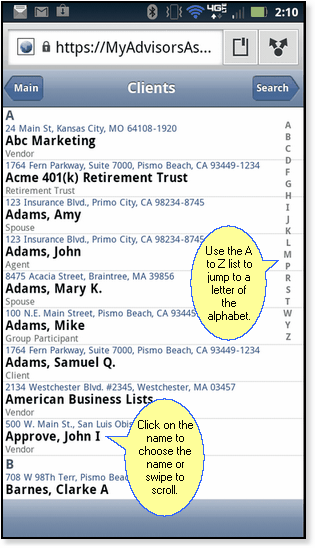
All Clients when there are not many names in the database
The A-Z Jump Bar on the right side of the screen makes it easy to jump to a specific region of the alphabet.
|
All Clients is not a very efficient way to locate a name in the database. The Search function is recommended. |
